Frequently-Asked Questions
Registration and Accounts
I'm new to the MiBid auction site. How do I create an account?
To create a MiBid account, you will need to create a MiLogin account. Once you have created your MiLogin account, you will need to request the MiBid service by clicking on Discover Online Services, entering "MiBid" in the search bar, and then selecting MiBid.
Back to topIs there a cost or a fee to register my account?
No, there is no cost or fee to register!
Back to topHow do I know my account is active?
After creating an account, you'll be asked to verify your e-mail address by responding to a message sent to that e-mail. When verified, your account will then be activated.
To then be eligible for bidding, you must complete your MiBid profile by clicking on your name in the top-right corner and clicking My Account > Profile Settings.
Back to topWhere do I manage my account?
You can manage your account by clicking on your name in the top-right corner and then going to Manage Account.
Back to topCan I change my username?
No, usernames cannot be changed. Your username is linked to your MiLogin account. The fields that are allowed to be update within your MiBid account are e-mail address, phone number, and mailing address.
Back to topI'm having issues logging in. What should I do?
Please verify you are using the correct login credentials. When attempting to log into MiLogin, the site will let you know if the password or username is incorrect.
For all other login-related issues, please feel free to reach out to our team at [email protected].
Back to topHow do I subscribe to MiBid updates?
If you would like updates related to MiBid, please scan the QR code below and select the MiBid option for updates.
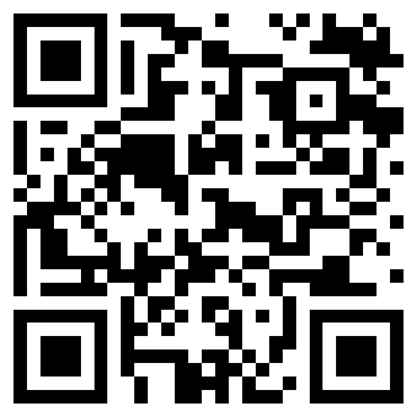
If you would like to be notified when auctions in specific categories are posted, navigate to the Manage Subscription section in your MiBid account and check the boxes for each category you wish to be notified of, and then click Save.
Back to topBidding
How do I place a bid?
First, you must be logged into MiBid with a valid MiLogin account in order to bid.
Don't have an account? Go to MiLogin to create one.
Once you find an auction you like, simply navigate to that item's listing page (if you're not already there) and enter your bid in the provided field.
- On mobile devices, this is under the images toward the top.
- On desktop views, the bidding section is to the right of the images.
Next, enter the highest amount you're willing to bid. MiBid will only submit the minimum amount and then bid on your behalf until that highest amount is hit. This is called proxy bidding.
If nothing is happening when you click the Bid button, please enter an amount in the box to the left and try again.
Back to topIs there any cost to place a bid on an item?
No, there is never a cost to place a bid on an item. Per the Terms and Conditions, however, you are responsible for following through on all items won.
Back to topAm I able to retract my bid or change my bid amount once it has been placed?
Your bid is considered a legally-binding contract per MiBid's terms and conditions. You will be responsible to follow through on any bids you have submitted. You will have multiple opportunities to see your bid amount prior to submitting, so please carefully review what you submit before doing so.
The only time you can adjust your bid is in the event you are currently the highest bidder. The only change you can make is to increase your bid amount—never decrease.
Additionally, bid retractions are not permitted.
Back to topWhat types of notifications should I expect to receive from MiBid?
Below are a few reasons you will receive e-mails:
- You are the highest bidder.
- You have been outbid.
- You have won an auction.
What are my payment options?
You have the following options to make payments for auctions won:
- Pay via a secure link (CEPAS) that can be accessed by clicking your name in the top right and then clicking My Account > Pending Payments. Visa, American Express, Discover, and Mastercard credit or debit cards are accepted.
- Pay over the phone by calling DTMB Surplus at (517) 241-4859. Visa, American Express, Discover, and Mastercard credit or debit cards are accepted.
- Go directly to DTMB Surplus and pay via cash, cashier's check, or money order or with Visa, American Express, Discover, and Mastercard credit or debit cards. **Personal or business checks are not accepted!** All checks are to be made payable to “State of Michigan”.
Please note that there is a 2% service charge for all credit card and debit card transactions.
Back to topWhat is proxy bidding?
Proxy bidding is a feature that is used on all MiBid auctions. Whenever you submit a bid, our system will act as a proxy bidder in your absence, placing updated bids for you while trying to keep the bid price as low as possible. This way, when you are bidding, you do not have to be viewing the auction every minute monitoring your competition.
An example would be having a friend attend an auction for you to bid on a picture. You instruct your friend to bid up to, but no more than, $50 for the picture. The bidding for the picture begins at $10. Your friend would then bid $11 for you. Then if another bidder bids $12, your friend would bid $13. This would continue until either you had won the item or the bidding exceeded $50.
Proxy bidding on MiBid makes this process easy for you. MiBid would act as your friend did in the above example. If the highest amount authorized in your proxy bid is exceeded by another bidder, you will be notified and will have the opportunity to enter a new proxy bid if the auction is still open. If you're already the highest bidder and you want to adjust your maximum bid, simply provide a new bid amount on the listing page. Note, however, that your proxy bid can only be increased, not decreased.
Back to topCan I adjust my proxy bid after it's been placed?
Yes, you can adjust your proxy bid but only if you're currently the highest bidder. Additionally, proxy bids can only be increased.
Back to topWhat does it mean when an auction is snipeproof?
Snipeproofing is a method that prevents the practice of bid sniping, which is when a bidder places a high bid in the final seconds of an auction to prevent other bidders from outbidding them. If a bid is placed during the last 5 minutes of an auction, the ending will automatically extend by an additional 5 minutes. For example, if a bid is placed with 2 minutes left, the auction will then end in 7 minutes. This process will repeat each time a bid is placed within 5 minutes of an auction's closing.
All MiBid auctions are snipeproof.
Back to topHow are bid increments set by MiBid?
The amount of the increment is set by the dollar amount of the highest bid. This is also the minimum amount to be recognized as the new highest bidder. The table of our automatic increments is as follows:
| Minimum Bid | Increment |
|---|---|
| $0.01 – $99.99 | $1.00 |
| $100.00 – $499.99 | $5.00 |
| $500.00 – $999.99 | $10.00 |
| $1,000.00 – $2,499.99 | $25.00 |
| $50,000+ | $100.00 |
| * All prices are in U.S. Dollars. | |
What do I do if I won an auction but can't pick up the item by the pickup deadline?
If you have won an auction and find you will not be able to pick up the item within the allocated window, reach out to the MiBid team via e-mail ([email protected]) and provide us with the lot number and whom you will be designating to pick up the item on your behalf.
Back to top